There are few major changes from previous versions of Linux provided by the department that will be user facing. First things first...
I need to run RHEL8-based scientific software
If you need to run software built for the departments older RHEL8 machines, you can type rhel8 in a terminal to start a rhel8 environment.
Singularity is missing!
Singularity has changed its name to Apptainer. Wherever you have previously used singularity you should now use apptainer. It's the same software, made by the same people, but they have decided to change the name of the application...
My interface doesn't work!
If after logging in you lack desktop icons, menus, window lists, or you simply get a grey screen and nothing more, please contact us. This is a hopefully rare but known issue, and it is something we have known resolutions to resolve.
Maxmize and minimise buttons are missing
Open the application "gnome-tweaks" and reenable them:
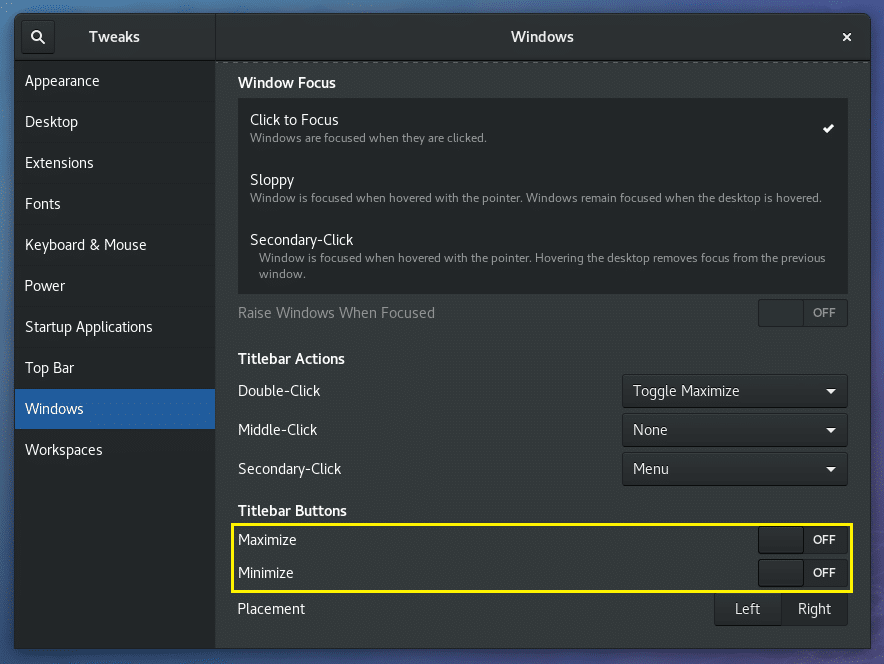
Where does my (Norwegian) keyboard have dead keys?
No dead keys on a keyboard allows one to type "x^2" or "in~$X$" without pressing space after "^" or "~". This is especially useful for people who write LaTeX. However, in RHEL8 the keyboard layout "Norsk (dead keys)" seems to be missing. The solution is to go to "Settings/Region -> Language/Input Sources", hit "+", and select "Norwegian Nynorsk" to be added. This is the same keyboard layout as the keyboard already has, but under that input language, you can now choose "Norwegian (no dead keys).
Module support
Module support (see also its own documentation page) allows for selective access to software. By default, your environment offers the software provided by Red Hat as a part of the default installation, but now you can easily switch to more specific tools as needed. This is accessed by loading "modules" via "module load" on the command line. Use "module avail" to see them all.
On RHEL9 the Department of Mathematics is fully utilising the High Performance Computing environment EasyBuild. This ensures a much greater range of available software and a massive increase in development tempo. EasyBuild through its toolchain design also ensures that current modules can be rebuilt for other platforms in the future.
This does however imply that there are some large changes from previous offerings at the department. For the following modules please note how the modules are built with a toolchain, typically either foss or fosscuda, where the latter implies that the module is expected to provide CUDA bindings. For newer software, CUDA may also be implicitly supported without requiring the foss vs fosscuda distinction.
No modules are loaded by default
The department no longer loads any modules by default. This may change going forward, but for some users, our default module list caused a fair few issues. One option is to load modules via the modulerc-file in your home directory as explained in our user environment documentation, but we generally recommend against doing this. Loading modules on demand is much less likely to cause problems.